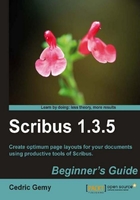
When you work daily on Scribus you'll like that the software behaves more comfortably for you, which might not be the same as the default behavior. Some software don't really use preferences. Scribus is very different. There are so many things in those Scribus windows that it'll take a while before you know them all.
The left-hand part shows you the settings categories. Clicking on one will display everything you can change in the right-hand part. You can understand easily how many settings there are and how tricky it can be to find the one you need.
The thing you should remember above all is that the Scribus Preferences window and the Document Setup window that you find in the File menu, are both very similar (20 parts for the preferences and 14 for the document setup). There are some more settings in Preferences, but the real difference between them is that the settings of Document Setup apply only to the current document.