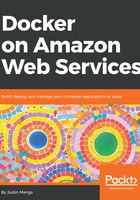
Running Docker in AWS
Along with Docker, the other major technology platform we will target in this book is AWS.
AWS is the world's leading public cloud provider, and as such offers a variety of ways to run your Docker applications:
- Elastic Container Service (ECS): In 2014, AWS launched ECS, which was the first dedicated public cloud offering that supported Docker. ECS provides a hybrid managed service of sorts, where ECS is responsible for orchestrating and deploying your container applications (such as the control plane of a container management platform), and you are responsible for providing the Docker Engines (referred to as ECS container instances) that your containers will actually run on. ECS is free to use (you only pay for the ECS container instances that run your containers), and removes much of the complexity of managing container orchestration and ensuring your applications are always up and running. However, this does require you to manage the EC2 infrastructure that runs your ECS container instances. ECS is considered Amazon's flagship Docker service and as such will be the primary service that we will focus on in this book.
- Fargate: Fargate was launched in late 2017 and provides a fully managed container platform that manages both the ECS control plane and ECS container instances for you. With Fargate, your container applications are deployed onto shared ECS container instance infrastructures that you have no visibility of which AWS manages, allowing you to focus on building, testing, and deploying your container applications without having to worry about any underlying infrastructure. Fargate is a fairly new service that, at the time of writing this book, has limited regional availability, and has some constraints that mean it is not suitable for all use cases. We will cover the Fargate service in Chapter 14, Fargate and ECS Service Discovery.
- Elastic Kubernetes Service (EKS): EKS launched in June 2018 and supports the popular open source Kubernetes container management platform. EKS is similar to ECS in that it is a hybrid managed service where Amazon provides fully managed Kubernetes master nodes (the Kubernetes control plane), and you provide Kubernetes worker nodes in the form of EC2 autoscaling groups that run your container workloads. Unlike ECS, EKS is not free and at the time of writing this book costs 0.20c USD per hour, plus any EC2 infrastructure costs associated with your worker nodes. Given the ever growing popularity of Kubernetes as a cloud/infrastructure agnostic container management platform, along with its open source community, EKS is sure to become very popular, and we will provide an introduction to Kubernetes and EKS in Chapter 17, Elastic Kubernetes Service.
- Elastic Beanstalk (EBS): Elastic Beanstalk is a popular Platform as a Service (PaaS) offering provided by AWS that provides a complete and fully managed environment that targets different types of popular programming languages and application frameworks such as Java, Python, Ruby, and Node.js. Elastic Beanstalk also supports Docker applications, allowing you to support a wide variety of applications written in the programming language of your choice. You will learn how to deploy a multi-container Docker application in Chapter 15, Elastic Beanstalk.
- Docker Swarm in AWS: Docker Swarm is the native container management and clustering platform built into Docker that leverages the native Docker and Docker Compose tool chain to manage and deploy your container applications. At the time of writing this book, AWS does not provide a managed offering for Docker Swarm, however Docker provides a CloudFormation template (CloudFormation is a free Infrastructure as Code automation and management service provided by AWS) that allows you to quickly deploy a Docker Swarm cluster in AWS that integrates with native AWS offerings include the Elastic Load Balancing (ELB) and Elastic Block Store (EBS) services. We will cover all of this and more in the chapter Docker Swarm in AWS.
- CodeBuild: AWS CodeBuild is a fully managed build service that supports continuous delivery use cases by providing a container-based build agent that you can use to test, build, and deploy your applications without having to manage any of the infrastructure traditionally associated with continuous delivery systems. CodeBuild uses Docker as its container platform for spinning up build agents on demand, and you will be introduced to CodeBuild along with other continuous delivery tools such as CodePipeline in the chapter Continuously Delivering ECS Applications.
- Batch: AWS Batch provides a fully managed service based upon ECS that allows you to run container-based batch workloads without needing to worry about managing or maintaining any supporting infrastructure. We will not be covering AWS Batch in this book, however you can learn more about this service at https://aws.amazon.com/batch/.
With such a wide variety of options to run your Docker applications on AWS, it is important to be able to choose the right solution based upon the requirements of your organization or specific use cases.
If you are a small to medium sized organization that wants to get up and running quickly with Docker on AWS, and you don't want to manage any supporting infrastructure, then Fargate or Elastic Beanstalk are options that you may prefer. Fargate supports native integration with key AWS services, and is a building block component that doesn't dictate how your build, deploy, or operate your applications. At the time of writing this book, Fargate is not available in all regions, is comparatively expensive when compared to other solutions, and has some limitations such as not being able to support persistent storage. Elastic Beanstalk provides a comprehensive end-to-end solution for managing your Docker applications, providing a variety of integrations out of the box, and includes operational tooling to manage the complete life cycle of your applications. Elastic Beanstalk does require you to buy into a very opinionated framework and methodology of how to build, deploy, and run your applications, and can be difficult to customize to meet your needs.
If you are a larger organization that has specific requirements around security and compliance, or just wants greater flexibility and control over the infrastructure that runs your container workloads, then you should consider ECS, EKS, and Docker Swarm. ECS is the native flagship container management platform of choice for AWS, and as such has a large customer base that has been running containers at scale for a number of years. As you will learn in this book, ECS is integrated with CloudFormation, which allows you to define all of your clusters, application services, and container definitions using an Infrastructure as Code approach that can be combined with other AWS resources to provide you with the ability to deploy complete, complex environments with the click of a button. That said, the main criticism of ECS is that it is a proprietary solution specific to AWS, meaning that you can't use it in other cloud environments or run it on your own infrastructure. Increasingly larger organizations are looking to infrastructure and cloud agnostic cloud management platforms, and this is where you should consider EKS or Docker Swarm if these are your goals. Kubernetes has taken the container orchestration world by storm, and is now one of the largest and most popular open source projects. AWS now offers a managed Kubernetes service in the form of EKS, which makes it very easy to get Kubernetes up and running in AWS, and leverage core integrations with CloudFormation, and the Elastic Load Balancing (ELB) and Elastic Block Store (EBS) services. Docker Swarm is a competitor to Kubernetes, and although it seems to have lost the battle for container orchestration supremacy to Kubernetes, it does have the advantage of being a native out-of-the-box feature integrated with Docker which is very easy to get up and running using familiar Docker tools. Docker does currently publish CloudFormation templates and support key integrations with AWS services that makes it very easy to get up and running in AWS. However, there are concerns around the longevity of such solutions given that Docker Inc. is a commercial entity and the ever growing popularity and dominance of Kubernetes may force Docker Inc. to focus solely on its paid Docker Enterprise Edition and other commercial offerings in the future.
As you can see, there are many considerations when it comes to choosing a solution that is right for you, and the great thing about this book is that you will learn how to use each of these approaches to deploy and run your Docker applications in AWS. Regardless of which solution you think might sounds more suited to you right now, I encourage you to read through and complete all of the chapters in this book, as much of the content you will learn for one specific solution can be applied to the other solutions, and you will be in a much better position to tailor and build a comprehensive container management solution based upon your desired outcomes.