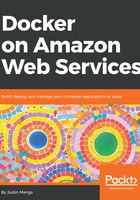
Running database migrations
With the application dependencies installed, you can run the python3 manage.py command to perform various Django management functions, such as running tests, generating static web content, running database migrations, and running a local instance of your web application.
In a local development context, you first need to run database migrations, which means your local database will be initialized with an appropriate database schema, as configured by your application. By default, Django uses the lightweight SQLite database that's included with Python, which is suitable for development purposes and requires no setup to get up and running. Therefore, you simply run the python3 manage.py migrate command, which will run all database migrations that are configured in the application automatically for you:
src> python3 manage.py migrate
Operations to perform:
Apply all migrations: admin, auth, contenttypes, sessions, todo
Running migrations:
Applying contenttypes.0001_initial... OK
Applying auth.0001_initial... OK
Applying admin.0001_initial... OK
Applying admin.0002_logentry_remove_auto_add... OK
Applying contenttypes.0002_remove_content_type_name... OK
Applying auth.0002_alter_permission_name_max_length... OK
Applying auth.0003_alter_user_email_max_length... OK
Applying auth.0004_alter_user_username_opts... OK
Applying auth.0005_alter_user_last_login_null... OK
Applying auth.0006_require_contenttypes_0002... OK
Applying auth.0007_alter_validators_add_error_messages... OK
Applying auth.0008_alter_user_username_max_length... OK
Applying auth.0009_alter_user_last_name_max_length... OK
Applying sessions.0001_initial... OK
Applying todo.0001_initial... OK
When you run Django migrations, Django will automatically detect if an existing schema is in place, and create a new schema if one does not exist (this is the case in the preceding example). If you run the migrations again, notice that Django detects that an up-to-date schema is already in place, and therefore nothing is applied:
src> python3 manage.py migrate
Operations to perform:
Apply all migrations: admin, auth, contenttypes, sessions, todo
Running migrations:
No migrations to apply.