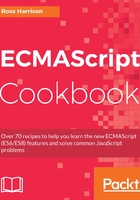
上QQ阅读APP看书,第一时间看更新
How to do it...
- Open your command-line application and navigate to the directory containing the 02-creating-client-bundles package.
- Start the Python HTTP server.
- Create a file named index.html (copied from the Nesting modules under a single namespace recipe in Chapter 1, Building with Modules):
<html>
<head>
<meta charset='UTF-8' />
</head>
<body>
<h1>Open your console.</h1>
<script type="module">
import { main } from './main.js';
main();
</script>
</body>
</html>
- Add a nomodule script tag to the body after the existing module in the <script> tag:
<body>
<h1>Open your console.</h1>
<script type="module">
import { main } from './main.js';
main();
</script>
<script nomodule type="text/javascript"src="bundle.js"></script>
</body>
- Run the webpack build command:
./node_modules/.bin/webpack --config webpack.config.js
- Open your ES module-compatible browser, open the Developer tools to the Network tab, and visit the URL:
http://localhost:8000/. - You should see the individual files loaded by the browser:

Open a browser that isn't compatible with ES modules. Open the Developer tools to Network and visit the URL:
http://localhost:8000/.
- You should see the bundle.js file loaded instead:
